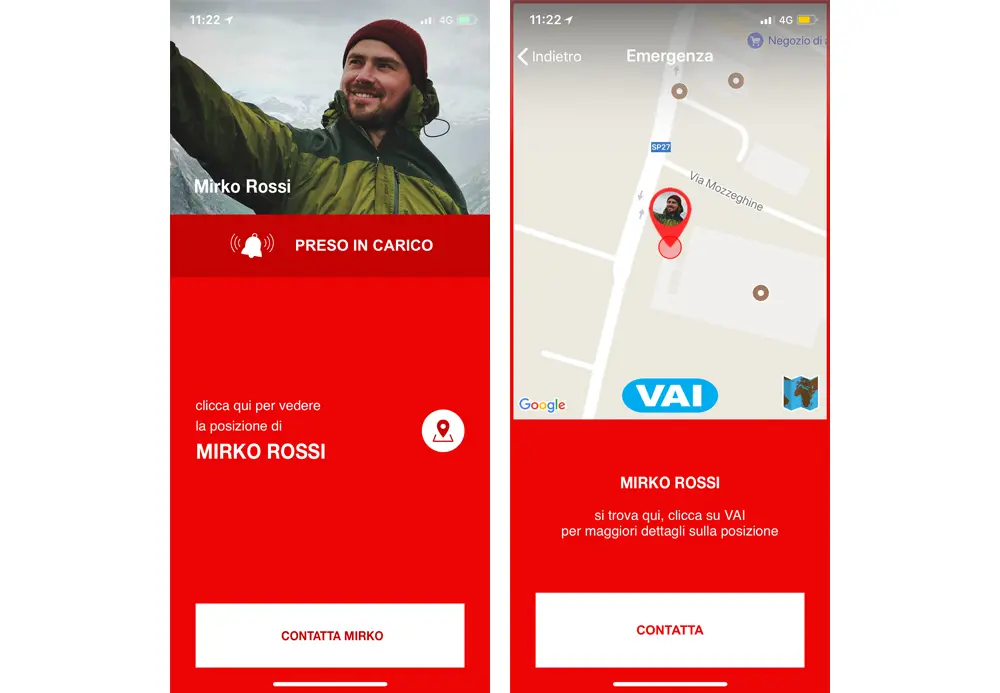Salvalavita
Respond to distress calls
Respond to and take over the distress call sent by a Salvalavita user, informing other contacts that you are dealing with the emergency.
1
Take charge of the request
If you are among the contacts chosen by a Salvalavita user, you may receive a “distress call.”
Your App, previously installed on your smartphone, will automatically alert you with a red alert screen. Tap the button at the bottom to take over the request.
Other contacts will know that you are dealing with the emergency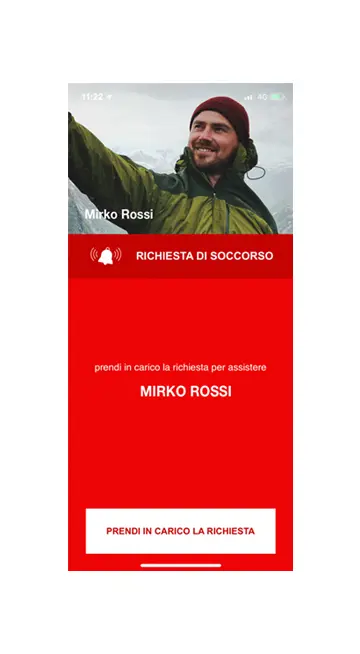
Your App, previously installed on your smartphone, will automatically alert you with a red alert screen. Tap the button at the bottom to take over the request.
Other contacts will know that you are dealing with the emergency
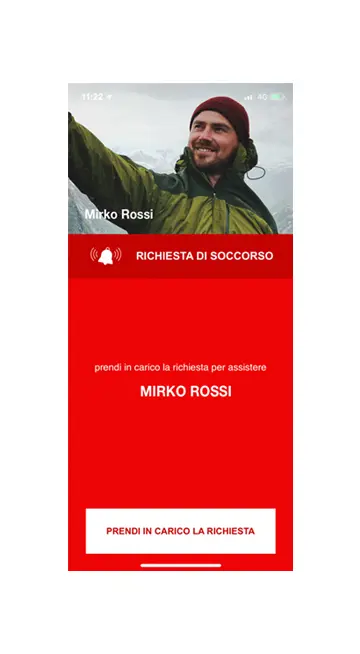
2
Locate the position
Locate the position
As soon as you have taken care of the request, you can contact the Salvalavita user and, use the geolocation feature (if enabled in preferences).
Tap the button at the bottom to contact the applicant or the icon next to the name to locate the applicant's location.